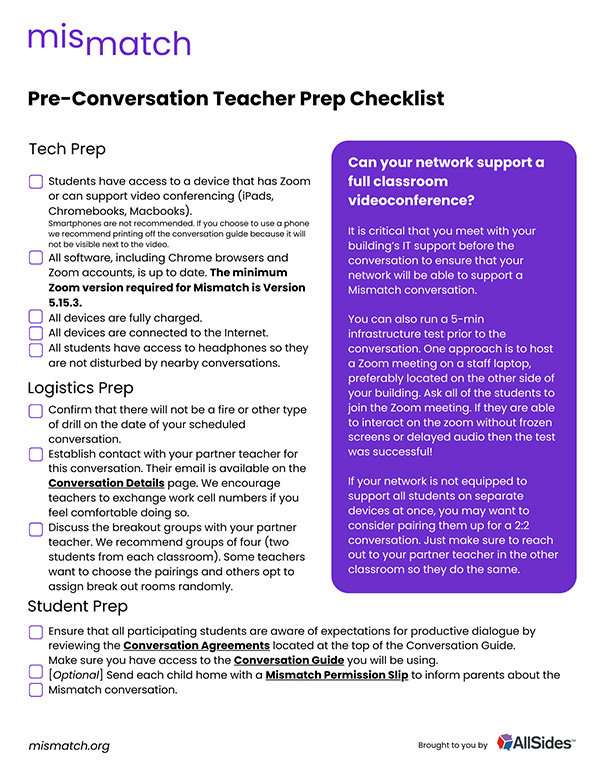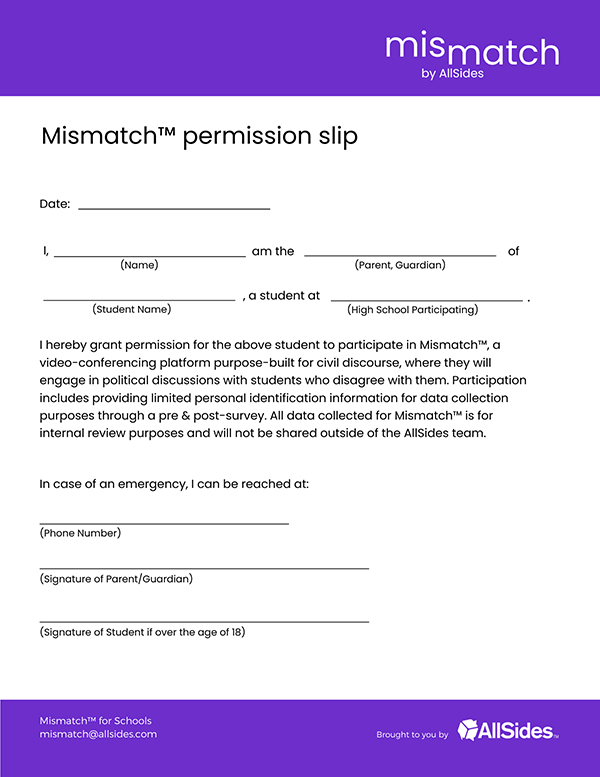Frequently Asked Questions
1How is the Mismatch Score calculated?
The Mismatch Score rates the quality of a potential classroom match on a scale from zero to five stars. It helps teachers find the best-fit partners for meaningful civic dialogue and collaboration.
The score is calculated in two main ways:
Logistical Compatibility – This includes overlapping availability, grade level, and class size. If classrooms can’t find a shared time or are too far apart in age group or size, the score will be lower.
Profile Diversity – The more different the classrooms are—based on political, racial, geographic, and socio-economic makeup—the higher the score. For example, a progressive-leaning classroom matched with a conservative-leaning one will receive a higher Mismatch Score than two classrooms with similar political leanings.
Now, the score also considers teacher-level factors to support deeper professional collaboration. These include:
Shared availability and prep-time
Overlapping civic themes of interest
Teaching styles and pedagogical approaches
Interest in civic action projects
The result is a more holistic score that not only helps students engage across divides—but also helps teachers build strong, purposeful partnerships around shared civic learning goals.
2How does Mismatch Support Teachers?
How Mismatch Supports Teachers
Beyond the student conversations, Mismatch is a professional learning network for educators who care about civic learning and classroom dialogue. Here's how it works:
Shared Profiles – Teachers create profiles including availability, civic themes of interest, teaching style, and preferred topics.
Smart Matching – Mismatch connects you with educators from different backgrounds but with overlapping goals, helping you build strong peer-to-peer partnerships.
Built-In Collaboration – Before and after student conversations, teachers have the chance to meet, plan, reflect, and share resources—expanding their own civic teaching practice.
Mismatch isn't just about student connection—it's a space for educators to grow, lead, and learn together.
3How long does a Mismatch conversation take?
The typical Mismatch conversation experience is 55 minutes long and consists of 3 rounds that are at least 15 minutes each, plus an intro and post-survey that take 5 minutes each. Partner teachers can increase or decrease rounds within a conversation at their discretion.
4How do I get connected with the classroom I’m matched with?
Scheduling a conversation is simple with Mismatch’s built-in scheduling tool.
Once you and a partner classroom find a match, you can easily select a time that works for both of you—no back-and-forth emails or time zone confusion.
After confirming the time, you’ll find the other teacher’s contact email directly on the conversation page, making it easy to connect, collaborate, and prepare for your session together.
Everything you need—from scheduling to communication—is in one place.
5What is the version of Zoom all devices need to be to handle Mismatch?
We recommend installing at least Version 5.15.3 of Zoom on all student computers before holding a conversation via video conference. This version enables screen sharing to break out rooms. If you do not have this version on both the host and student computers we recommend printing off the conversation guides.
6What topics do Conversation Guides cover?
Conversations Guides are provided by dialogue experts at Living Room Conversations. The titles of the current conversation guides in the library are listed below. Log-in to view the library.
- Relationships First
- American Culture - Melting Pot, Salad Bowl, or Something Else?
- Free Speech
- News in the Modern World: Expectations vs. Reality
- Technology and Relationships
- To Vote or Not to Vote?
7Will my middle schoolers talk to high schoolers (or vice versa)?
If two classrooms are more than one grade apart (e.g. 8th grade and 10th grade) then the match score will immediately go to zero.
Two classrooms in the same grade will receive a higher rating than two classrooms that are one grade apart. This means that an 8th grade classroom and a 9th grade classroom could be suggested as a match with a 3 to 4 star rating. You have control over what classroom you decide to match with. You can review the grade levels of potential matches by clicking “Show Details” next to the other classroom’s name on your Classroom page.
Two classrooms in the same grade will receive a higher rating than two classrooms that are one grade apart. This means that an 8th grade classroom and a 9th grade classroom could be suggested as a match with a 3 to 4 star rating. You have control over what classroom you decide to match with. You can review the grade levels of potential matches by clicking “Show Details” next to the other classroom’s name on your Classroom page.
8What data and information is collected?
We follow the privacy policy stated by AllSides. You can find more information here at https://www.allsides.com/privacy